Candy LB CTE 84 TV ES User Manual
Browse online or download User Manual for Washers Candy LB CTE 84 TV ES. Candy LB CTE 84 TV ES User Manual
- Page / 9
- Table of contents
- BOOKMARKS



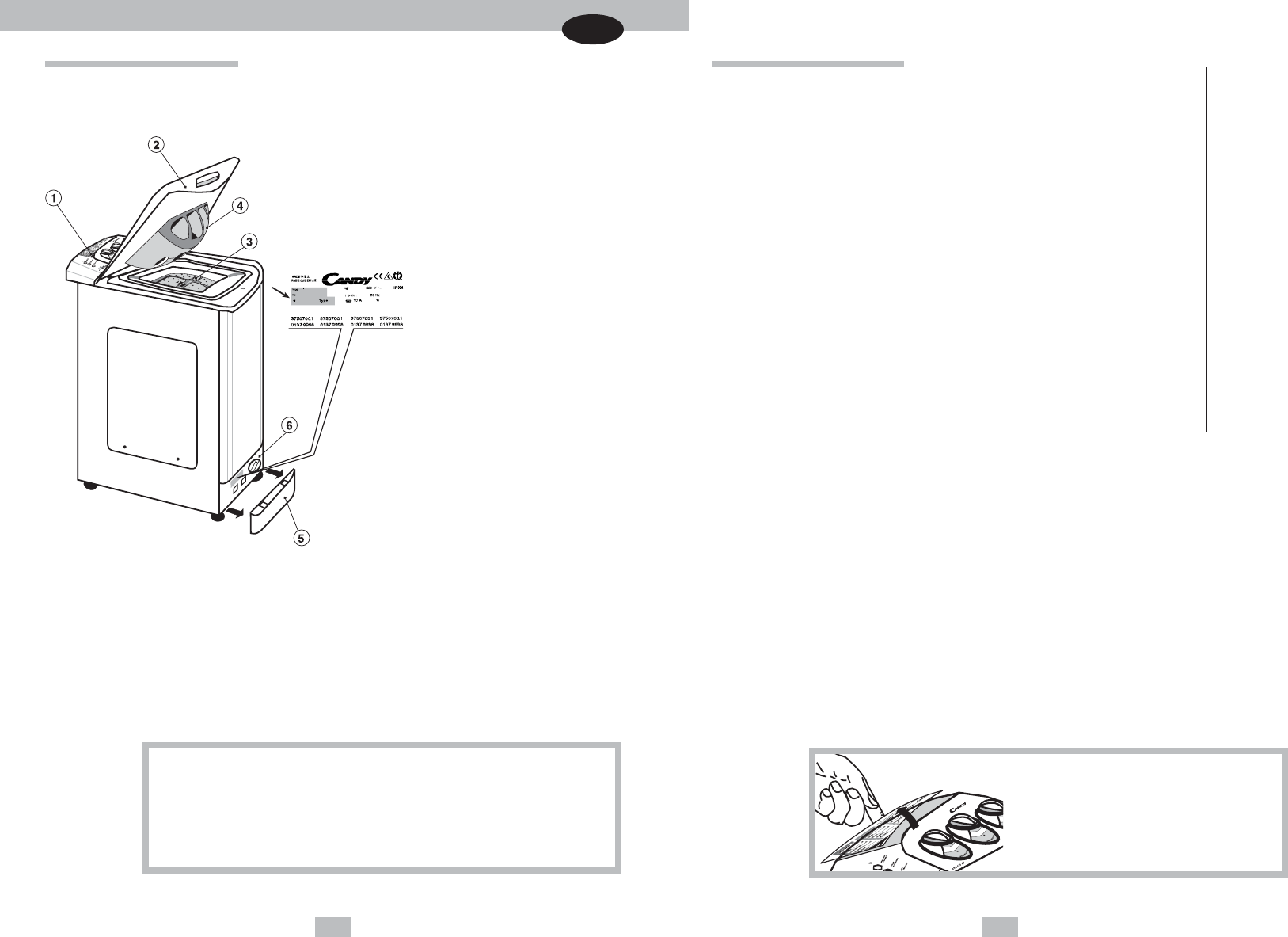
- FRONT OF THE 3
- CTE 76 T 4
- CTE 84 TV 5
- . ON/OFF BUTTON 6
- CTE 106 TV 7
Summary of Contents
39 40INDEX
CTE 76 T4,5230175300301.9502.200100,05 min.0,8 max.750541,03B41 42TECHNICAL DATALoad capacity ...
43 44OPENING THE DRUM1.Lift the lid (A) and open completely. Next open the drumdoor following these instructions:2.Press catch (B) and kept it presse
CONTROL DESCRIPTIONProgramme selector knob ...Temperature selector knob ...
USE OF THE SELECTION CONTROLSA. PROGRAMME SELECTOR KNOBWith this knob you can select the wash programme as youwish. Press the knob and turn it until t
49 50USE OF THE SELECTION CONTROLSA. PROGRAMME SELECTOR KNOBWith this knob you can select the wash programme as youwish. Press the knob and turn it un
51 CONTROL DESCRIPTIONProgramme selector knob ...Temperature selector knob ...
53USE OF THE SELECTION CONTROLSC. SPIN SPEED SELECTOR KNOBThis control allows you to select the speed of the final spin.To select a speed, press the
54 55NORMAL SOILINGCOLOURS FASTCOLOURS DELICATESDELICATE RINSESDELICATE RINSEDELICATE SPINNOTE:1. If the wash load is very dirty it is best to reduce



 (33 pages)
(33 pages)
 (33 pages)
(33 pages) (33 pages)
(33 pages) (4 pages)
(4 pages)







Comments to this Manuals